General Info
Greece ranks sixth in the most seismic countries in the world. During this educational scenario, students build their own seismograph by programming their BBC micro:bit (pocket-sized computer) to detect and react to earthquakes. They are introduced to the concepts of acceleration, velocity and gravity, acquire a basic understanding of earthquakes and realize how seismologists are analysing data. Using the micro:bit built-in accelerometer sensor, they record the magnitude of an earthquake. Each time an earthquake is detected, the micro:bit responds in various ways: lights up the led panel according to the intensity of the earthquake, creates a plot graph as a graphical representation of the earthquake’s vibrations, triggers a sound and visual alarm. They learn how to use technology (Tech4good) to solve major challenges like natural disasters (SD Goal 11: Sustainable cities and communities). Students also realize the importance of designing inclusive solutions by taking into account people’s disabilities: visual or sound alarm for people with visual or hearing impairment (SD Goal 10: Reduced inequalities). The activities of this educational scenario were implemented during the eTwinning project "Micro Circuits for Mega Solutions".

Audience and Educational Framework
Educational Details
First, the students recall their prior knowledge of Earthquakes and start investigated the causes of earthquakes and their impact on the geology of an area and on human societies. Then, through playful activities, they are introduced to the concepts of acceleration, velocity and gravity and they are asked to figure out, how technology and more specifically the BBC micro:bit could be used to detect and react to natural disasters like earthquakes.
Using the micro:bit built-in accelerometer sensor, the students measure the Earth's acceleration. When an earthquake is detected, the students program their micro:bit to:
a) light up the led panel according to the intensity of the earthquake.
b) simulate a seismograph by creating a plot graph as a graphical representation of the earthquake’s vibrations.
c) trigger a sound and visual alarm to warn people with visual and hearing disabilities.
Finally, the students create buildings from cardboard and other recycling materials to build a model city and simulate an earthquake using the BBC micro: bits as seismographs. They are working in teams of 3 or 4.
At the end of the lesson students will:
- Acquire useful skills to face different kinds of problems, as well as to develop critical thinking and computational skills.
- Learn about the 17 SDGs that will strengthen their awareness of the role of science for peaceful and sustainable societies.
- learn through the creative processes of designing, creating, inquiring and exploring
- improve their communication skills and collaborative learning
- be able to give solutions through coding how we can help the future of mankind against natural disasters
- realize the need of designing inclusive solutions (LNOB: Leave No One Behind)
21st century skills
Learning skills:
- Critical Thinking: Students develop their critical thinking, innovation and creativity trying to simulate the work of a seismologist by using micro: bit.
- Problem solving: Students define problems that are caused by natural disasters, develop problem solving, decision-making and deliver a solution.
Technology skills:
- Information literacy: Students receive relevant information about earthquakes and natural disasters, local and global citizenship including cultural awareness and competence.
- ICT literacy: Students get acquainted with new technologies, web 2.0 tools, Internet safety and new coding environments.
Life skills:
- Students develop positive attitudes, take initiatives, learn how to interact with one another and value each other's opinions.
- Students exercise their creative thinking skills, taking information from their analysis of a problem and the conclusions from their critique and use them to create useful ideas and problem solutions
- Through the Arts class they have the chance to produce materials for visual communication.
- Students plan and manage time for doing all activities effectively, participate actively and collaborate effectively.
- Students develop responsibility as they are asked to suggest applicable and realistic solutions to follow.
- Students have to use technology and propose inclusive solutions for all people, with or without disability while simultaneously they acquire an ethical understanding of the state-of-the-art technology.
Hardware:
- BBC micro:bits micro-controllers (at least 2, ideally 10 το 12 ), USB cables, battery pack and x
- computers (ideally 10 το 12)
- if using the BBC Micro:bit V1, speakers and Alligator Clips
- projector
Software:
- internet connection
- https://makecode.microbit.org/
Implementation
(where and how the practice was implemented)
IMPLEMENTATION
Because of Covid19 issues, some activities were implemented both in-class and in remote teaching.
1rst didactic hour:
Brainstorming and discussion: the teacher introduces the topic of the learning scenario which is how we can use technology and more especially the BBC micro: bit controller to detect and measure an earthquake. The problem they have to solve is “We are living in one of the most seismic countries in the world. How can we use technology to detect an earthquake at its beginning, and trigger an alert to the population?” The teacher has mostly the role of the facilitator and encourages them to try to answer questions like (Inquiry-Based Approach): How can an earthquake happen? Where can it take place? How do we know about its magnitude? Is there any way to be prepared? How can we notify people before the main earthquake and protect them? Interdisciplinary activity between the teachers ICT and geography.
2nd didactic hour:
The students are working in teams and each team has to answer some questions (What makes an earthquake happen? Why are some regions more seismogenic than others? What impact do earthquakes have on human lives, on the economy and on nature? How can we better understand and predict these sometimes deadly events?) and add their responses to a collaborative online padlet. They can use educational resources their teacher had already prepared or search by themselves on the web.
3rd didactic hour:
The students are introduced to the notions of acceleration, velocity and gravity, by using everyday examples. Each team uses a cabriolet car toy and a human toy figure (the driver) to help them experiment on velocity and acceleration. In plenary, each team tries to complete an online collaborative mind map with the help of the teacher is needed.
The students are working in teams in the computer lab. They have a micro: bit and are connected to the online micro: bit online classroom, created by the teacher. They are using the MakeCode blocks editor. The first task is common to all groups: they have to experiment with the accelerometer sensor and the input value “Acceleration (mg) Strength”. At this point, the teacher helps them make the connection (by asking questions) between earthquakes and acceleration. The students connect their micro:bit to the computer, shake it and make the micro:bit panel display the strength of the earthquake magnitude in mg. The students take notes of those values on a paper manually. The students realize that the 2000 mg is the maximum acceleration that the micro:bit can record and that 1023 mg is when it doesn't move at all, but still has an acceleration because of the Earth gravity.
4th didactic hour:
Each team has to design an inclusive solution for people with visual and hearing disabilities: they have to code their micro:bit to trigger a visual or a sound alarm when it detects an earthquake.
In class implementation:

5th-6th didactic hour:
The students are introduced to the command “serial write value” which reads the acceleration values on the micro:bit in real-time and creates a plot graph as a graphical representation of the earthquake’s vibrations. The students experiment with this new command and realize how seismologists are interpreting the seismograph results and how easier is to understand a graphical representation instead of numbers are those they had written on paper (3rd didactic hour).

Next, the students work in teams using the radio control of their micro:bit to send remotely an alarm message from one micro:bit to another. Some teams choose to program the sender micro:bit and some others the receiver one.
Remote teaching implementation, co-teaching:
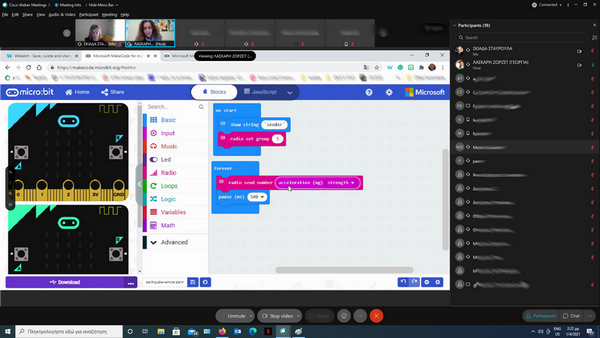
7th didactic hour:
Students have created buildings from cardboard and other recycling in collaboration with their art teacher. Each team adds its micro:bit on the roof of its building and simulate an Earthquake. The micro:bits are acting as seismographs and the students reflect on the output results, trying to make a connection between the acceleration and the height and the materials of the buildings.
EVALUATION
During the entire project, the students were assessed using formative as well as summative assessment. The formative assessment takes place in the form of a survey, a mindmap, a digital wall, through the learning products, or quizzes with the purpose of gathering information if all learning outcomes are achieved (Kahoot quiz on earthquakes, Quizizz quiz on Micro:bit programming, MindmeisterMind Map on Acceleration, Gravity, Padlet to reflect on earthquakes ). At the end of the project, students and teachers complete some questionnaires, as feedback ( student1, student2, teacher)
LESSONS LEARNED:
At the end of this project, the students learned how to use technology to solve real-life problems. They had a better understanding of earthquakes (causes and effect), understand by experiments the concepts of acceleration, velocity and gravity. They develop critical thinking and computational skills through designing, programming, inquiring and exploring, improved their communications skills practising collaborative learning and realized the need of designing inclusive solutions.
VIDEO OF IMPLEMENTATION 1 in class: https://youtu.be/ZvvJ6VXMndY
VIDEO OF IMPLEMENTATION 2 in class: https://vimeo.com/533247856
Educational material/resources (file/URL) accompanying the practice
Greek
English
an online quiz to assess student's knowledge of some of the basic micro:bit functions used in this practice
English
The students work in teams to complete this realtime, collaborative online MindMap
English
Micro:bit coding solutions for EarthQuakes, a Wakelet collection with micro:bit coding solutions on MakeCode to support teachers implement the micro:bit coding part
English
The students complete this padlet in teams and reflect on Earthquakes.
English
Student's Feedback 1: An online feedback questionnaire for students to evaluate their satisfaction with activities at the end of the project
English
Students' Feedback 2 An online feedback questionnaire for students at the end of the project about the level of the activities’ difficulty
English
Using Technology to prevent Earthquakes: a feedback questionnaire on Google forms for teachers at the end of the project
Greek
National interactive Geography E' Grade school book, about the role of volcanoes and earthquakes in the changes in nature
Greek
Interactive presentation for Tectonic earthquakes from the Greek National aggregator of Educational Content.
Greek
Volcanoes and earthquakes from the Greek National aggregator of Educational Content showing the areas with the highest seismic and volcanic activity on the world map. The map shows the boundaries of the lithosphere plates, the location of the volcanoes, the seismic faults, as well as the epicentres of the strongest earthquakes.
A Kahoot online Quiz to assess students’ knowledge on Volcanos and Earthquakes